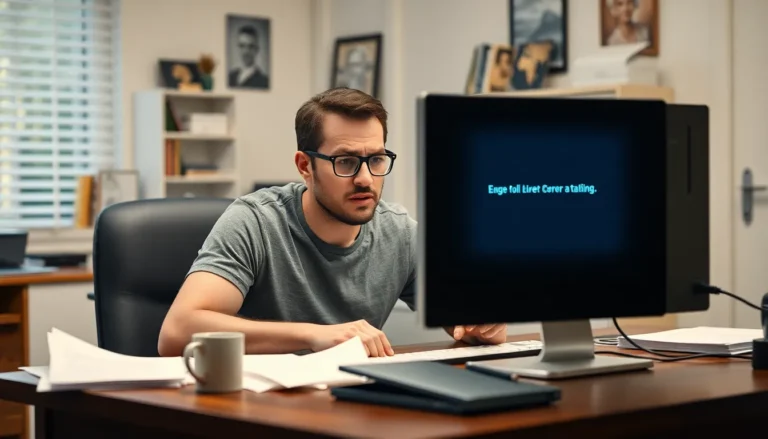In a world where time is money and distractions lurk around every corner, automation apps are like the superheroes of productivity. They swoop in to save the day, handling mundane tasks while users kick back with a cup of coffee—because who wouldn’t want a robot sidekick? With just a few taps, these clever little apps can streamline workflows, manage schedules, and even send emails, all while users focus on what really matters: perfecting their cat memes.
But don’t let the fun fool you. Automation apps are powerful tools that can transform chaos into order. Whether it’s automating social media posts or syncing calendars, they’re designed to make life easier. So, if you’re tired of juggling tasks like a circus performer, it’s time to embrace the magic of automation and let technology do the heavy lifting. After all, wouldn’t you rather spend your time dreaming up new ideas instead of drowning in to-do lists?
Table of Contents
ToggleOverview Of Automation Apps
Automation apps play a crucial role in modern productivity. These tools help manage repetitive tasks efficiently, allowing individuals and teams to allocate time toward strategic objectives. By streamlining workflows, automation apps minimize human error and enhance consistency across processes.
Several categories of automation apps exist. Task management apps prioritize organizing tasks efficiently, while scheduling tools optimize calendars and meetings. Additionally, social media automation apps schedule posts, analyze engagement metrics, and manage interactions, which simplifies online presence.
Automation apps come with specific features that enhance user experience. Integration capabilities connect various applications, creating a seamless workflow. Notifications keep users informed about task deadlines, ensuring important activities aren’t overlooked. Analytics tools provide insights that identify which tasks benefit most from automation.
Many users report significant time savings after implementing automation. For instance, automating email responses can reduce response times and increase engagement. Similarly, automating data entry minimizes manual workload and frees up staff for higher-level projects.
Popular options on the market include Zapier, IFTTT, and Integromat. Each of these platforms offers unique functionalities tailored to various needs, catering to different user preferences. Choosing the right automation app depends on specific tasks intended for automation and the desired outcomes.
Adopting automation apps transforms chaotic workflows into orderly processes. The positive impact on productivity is evident, with many users embracing these tools to enhance efficiency and focus on creative endeavors.
Benefits Of Automation Apps
Automation apps provide users with a range of benefits that enhance overall productivity. These tools streamline daily tasks, allowing individuals to allocate more time to creative and strategic activities.
Increased Efficiency
Increased efficiency results from automation apps simplifying complex workflows. By automating repetitive actions, such as data entry or email management, these apps reduce errors and enhance accuracy. Task management tools allow users to prioritize and allocate resources effectively. Integration capabilities mean users can connect various platforms seamlessly. This connectivity further enhances workflow efficiency by eliminating manual data transfer.
Time Savings
Time savings become apparent when users implement automation apps into their routines. Automating social media posts or scheduling regular reminders frees up valuable hours each week. Daily checklist features allow users to manage tasks effortlessly. Reports indicate that automating personal and professional tasks can save users several hours each month. The substantial time saved contributes to better work-life balance, allowing individuals to engage in activities that enrich their personal and professional lives.
Popular Automation Apps
Automation apps enhance workflow efficiency and productivity through specialized features. Below are detailed overviews of three popular automation apps that help streamline various tasks.
App 1: Overview and Features
Zapier simplifies automation with its user-friendly point-and-click interface. Integrating over 2,000 applications, it allows users to connect tools seamlessly, which automates tasks without coding. Features like multi-step Zaps enable users to create complex workflows that save time. Notifications keep users informed of task status, ensuring nothing falls through the cracks. Office tasks like data entry, social media posting, or email management can all benefit from Zapier’s capabilities.
App 2: Overview and Features
IFTTT, or “If This Then That,” focuses on creating conditional triggers to automate everyday tasks. Users can link multiple applications based on specific actions, providing straightforward automation without complications. For example, one can set it up to save social media images directly to cloud storage. It features a variety of applets that function as pre-configured automations. This flexibility helps simplify tasks like home automation, email sorting, and much more.
App 3: Overview and Features
Integromat, now known as Make, offers advanced automation for more complex workflows. Supporting extensive integrations, it allows users to visually structure processes in an intuitive manner. Features like error handling and data manipulation enable users to manage intricate tasks efficiently. For instance, users can connect various tools, automate reporting, and streamline data collection processes. Real-time data synchronization is another advantage that boosts overall productivity through its detailed analytics.
How To Choose The Right Automation App
Selecting the appropriate automation app involves understanding specific requirements and available features. This decision can significantly enhance productivity and streamline workflows.
Assessing Your Needs
Define the tasks most time-consuming before choosing an automation app. Identify areas where automation can provide immediate benefits, such as social media management or email responses. Prioritize functionality based on real needs rather than general features. Consider the scalability of the app for future growth as well. Analyze the compatibility of the app with your existing tools to ensure seamless integration.
Comparing Features
Evaluate different apps by comparing their features directly. Look for integration capabilities, as they determine how well the app connects with other software. Notifications can enhance task management, so consider customization options for alerts. Additionally, think about analytics tools; they help track performance and improvements. Assess user-friendly interfaces to ensure easy navigation, making the learning curve less steep. Features suitable for complex workflows or simple automations cater to varying preferences and requirements.
Embracing automation apps can revolutionize how individuals manage their daily tasks. By streamlining workflows and minimizing repetitive actions, these tools empower users to reclaim precious time and focus on what truly matters. The ability to integrate various applications enhances overall efficiency while reducing the likelihood of errors.
As users explore options like Zapier, IFTTT, and Integromat, they’ll find solutions tailored to their specific needs. Careful consideration of features and requirements will ensure the right choice for optimizing productivity. Ultimately, the shift towards automation is not just about saving time; it’s about fostering creativity and innovation in both personal and professional realms.